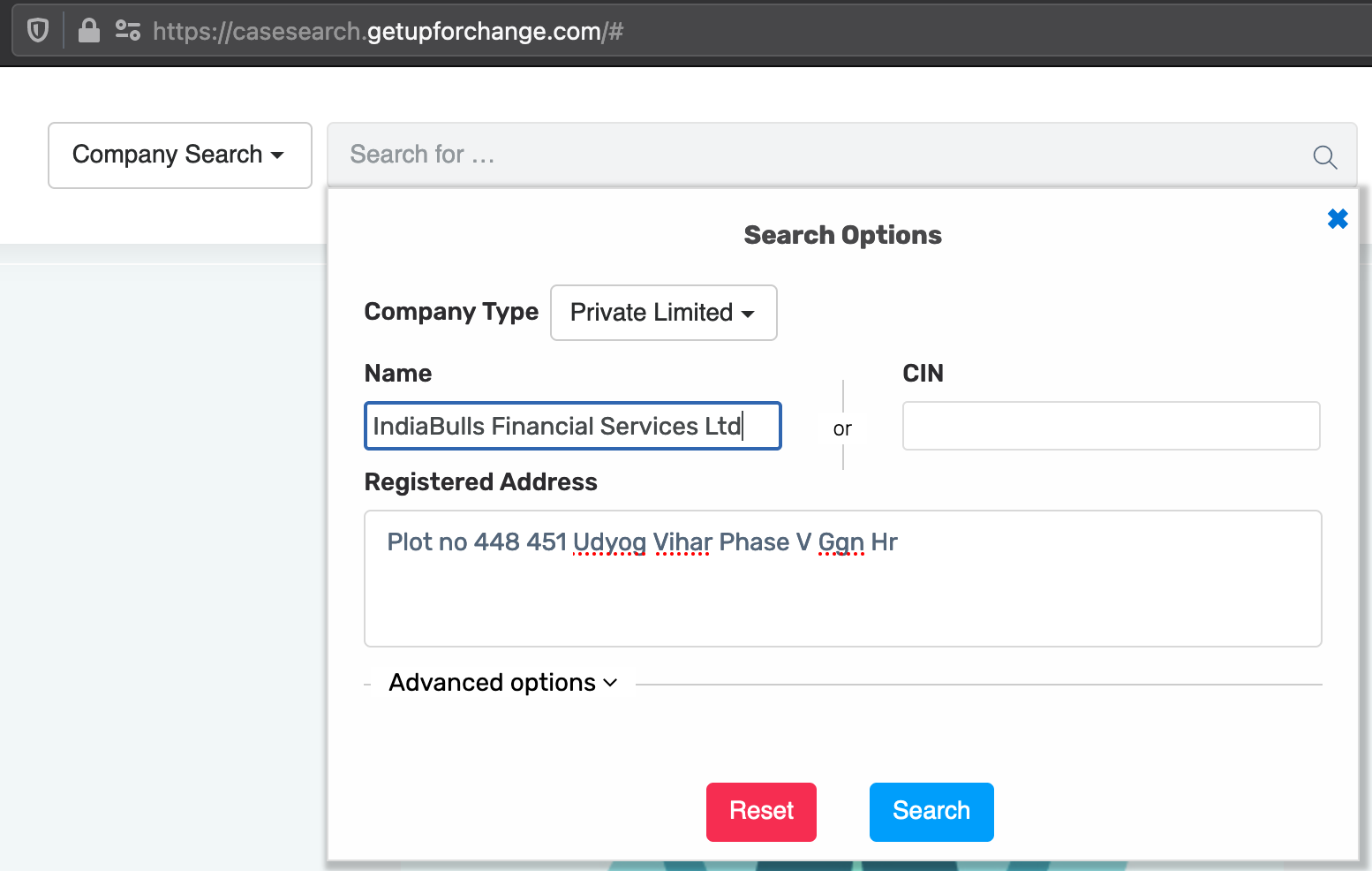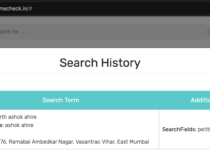Case Search Overview (Video)
Case Search let’s you search for records from any court in India, naming a particular person or company. It is based on the largest database of court records in India.
Once you login, you’ll be in the search page. You can select whether you want to search for an Individual or Company from the dropdown.
Fill in the search inputs as required. You can use Advanced Options to limit search to, for example, respondents only, or FIR records only. You can use the Filters option to limit search to a particular State in India, or within a particular range of years, for example. Hit Search after your inputs are provided.
Behind the scenes, 20 crore records consisting of court records, judgements and FIRs are being searched and sorted to bring you the most relevant results. The search auto-magically handles typos and alternate spellings for names and addresses, which are very common data entry errors in court records.
Now the search results have appeared. The middle part of the screen shows the Top 100 results based on your search. On clicking any result, the full details of the court record – like the case classification, Act & Section, related Orders & Judgements, link to the government’s website etc, appear on the right side bar.
You’ll notice that parts of the court records matching your input are highlighted for your convenience.
Use the Previous/Next buttons to navigate the pages of results.
On the left side, you’ll see options to further drill down into the top results. You can view only Pending cases, or only particular case types for example.
To get started with Case Search, contact us.