API Integration – Add Report API
The Add Report API is used to request for a non-realtime report from CrimeCheck (for those familiar with the Crime Portal, this is just an API interface to the same functionality). Using this API, you can send the details of an entity (a person or a company), and get back a detailed report with details such as list of cases, risk rating, overall summary etc, which has gone through a thorough vetting by a team of lawyers. This response is available as JSON or PDF, and can take between 1 hour to 24 hours to complete.
At a high level, the API integration for Add Report API looks like this:
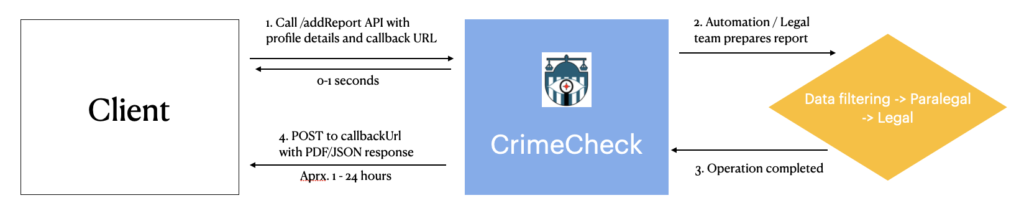
You make a call to the /addReport API, with one parameter being a callback URL where you can expect the final report, eventually. You’ll immediately get a response, which contains a request ID. The request ID is a unique ID given to you for storing and later reference.
Once the CrimeCheck server has received your request, it’ll initiate a back-end process which consists of getting a list of relevant court cases, filtered by a team of paralegal experts, and finally reviewed and summarized by a team of lawyers. When the process is complete, Crimecheck’s server will send the report to the callback URL that was provided in your original request.
The above process will look something like this, using Postman:
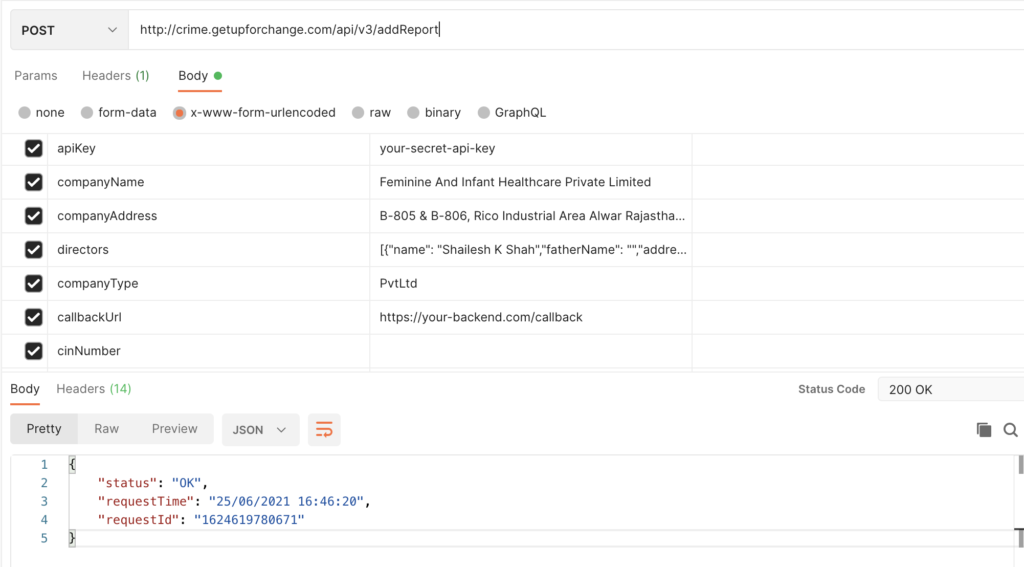
You send a POST request to the /addReport endpoint, with the details of the entity – a company in this example. The exact parameters are documented in the API docs, which you can refer to. In particular, note the callbackUrl parameter, which is an endpoint on your server, which will get a response from CrimeCheck server whenever the report is ready
On sending the request, you’ll get a 200 OK with a JSON body containing the request ID.
At a later point in time, which could be between 1 to 24 hours, your endpoint will get a POST call with the full body of the report in JSON format. It’ll look something like this:
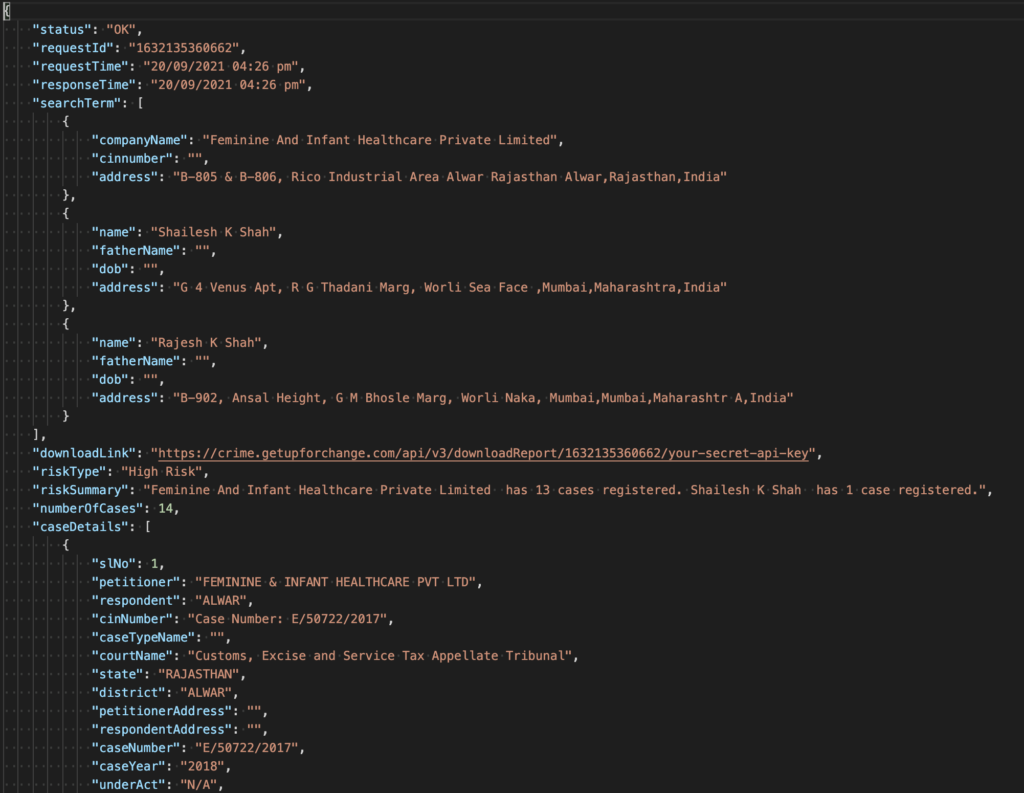
The request ID is provided. There is a downloadLink using which the PDF report can be downloaded for filing purposes.
caseDetails is an array consisting of the individual cases which have been identified. They have all the details available in the court records along with some additional information like related orders & judgements.
All details of the Add Report API are available in the API docs website at https://apidoc.crimecheck.in.
You can see full details of all parameters available for Company profile or Individual profile, error codes, authentication and a lot more.
To get started with API Integration, contact us.
